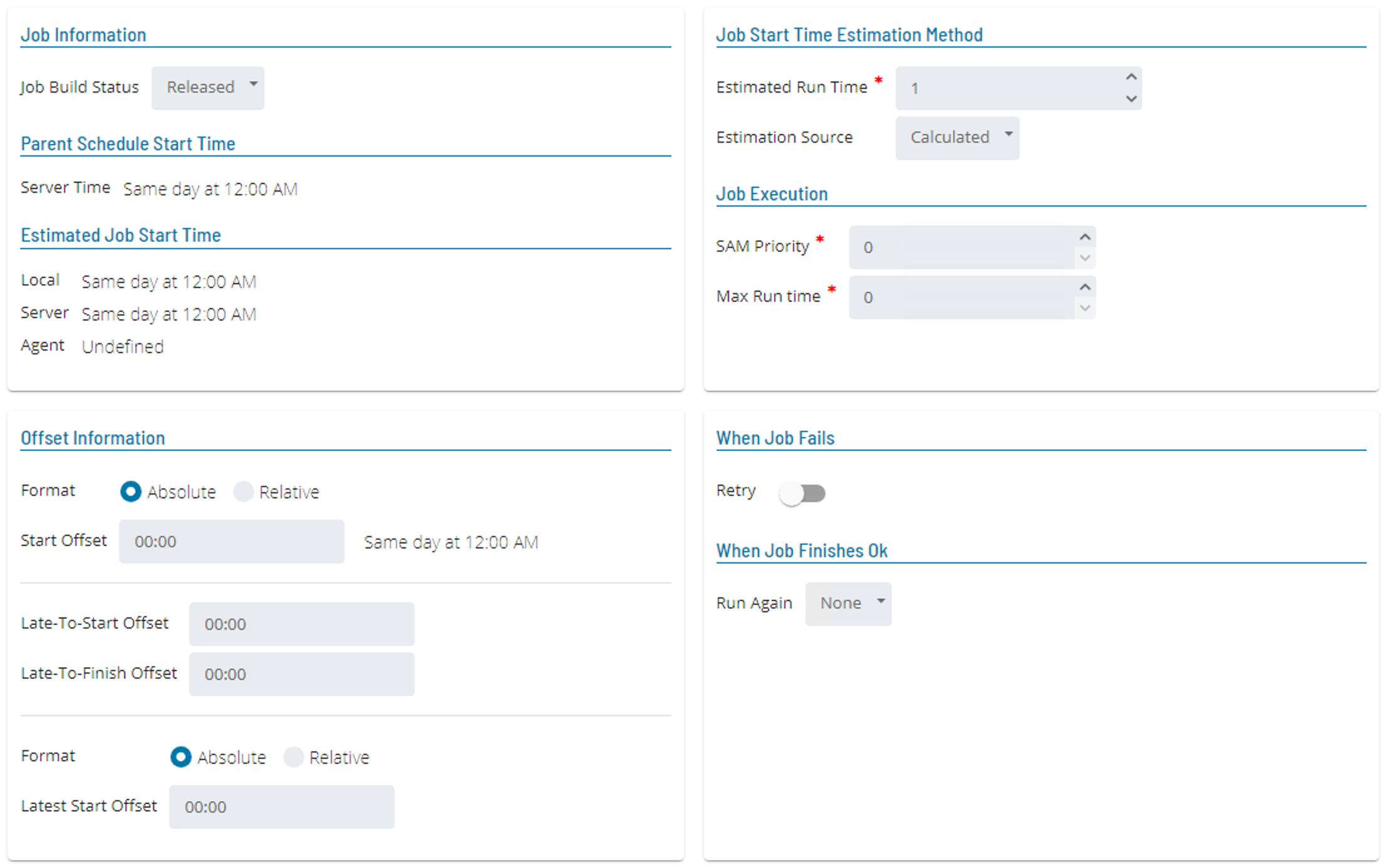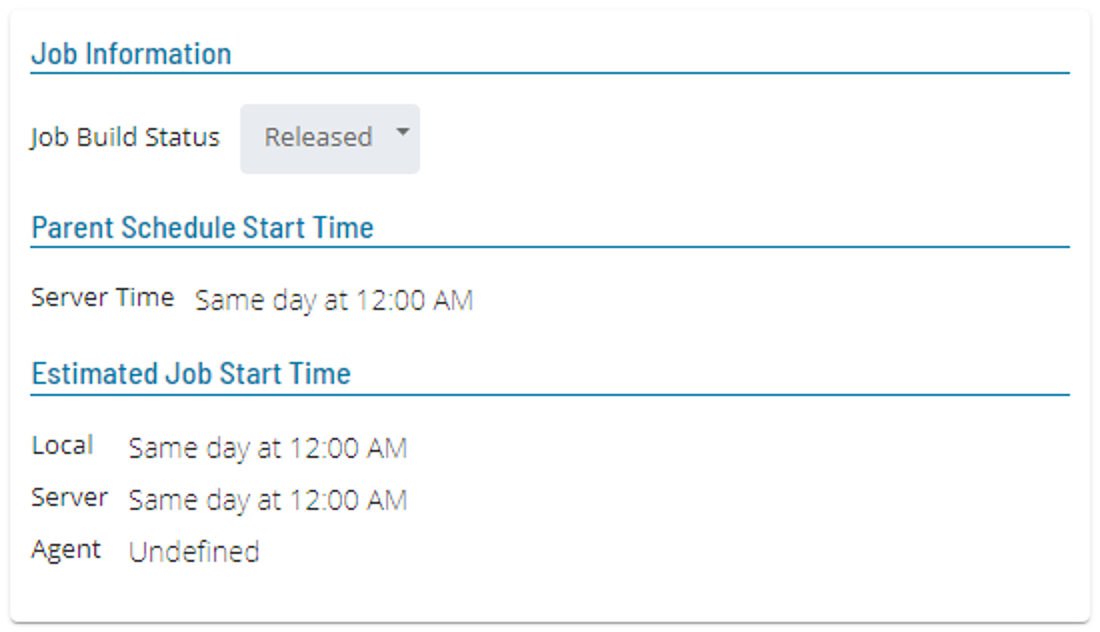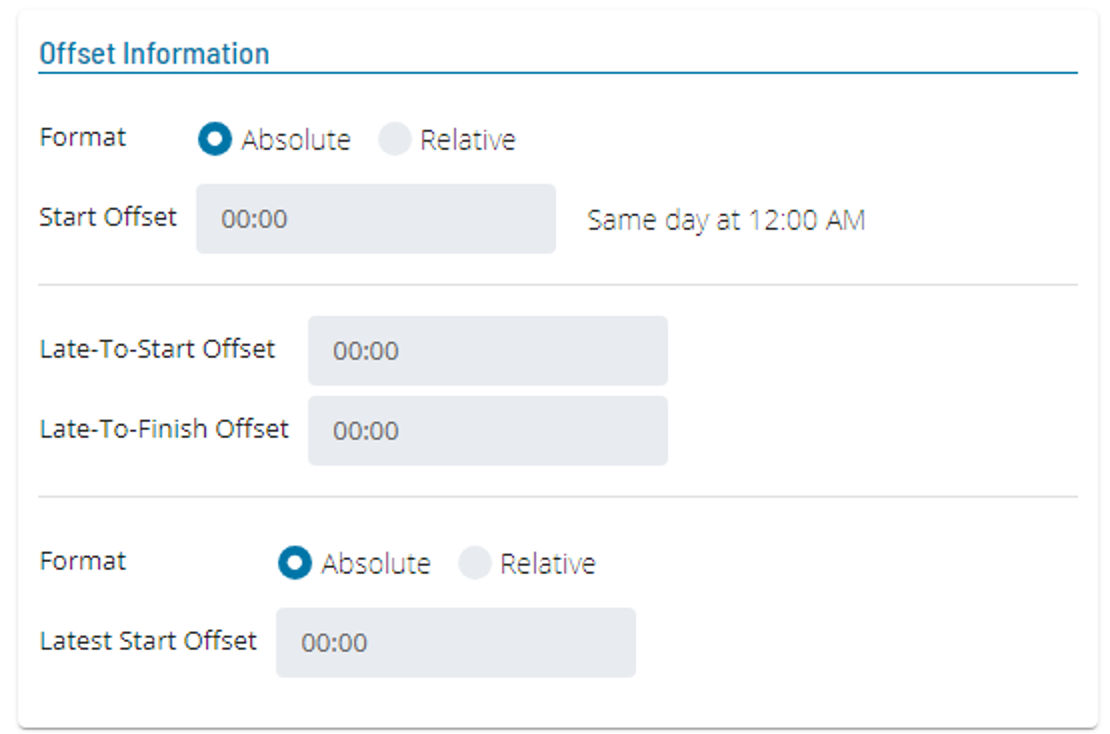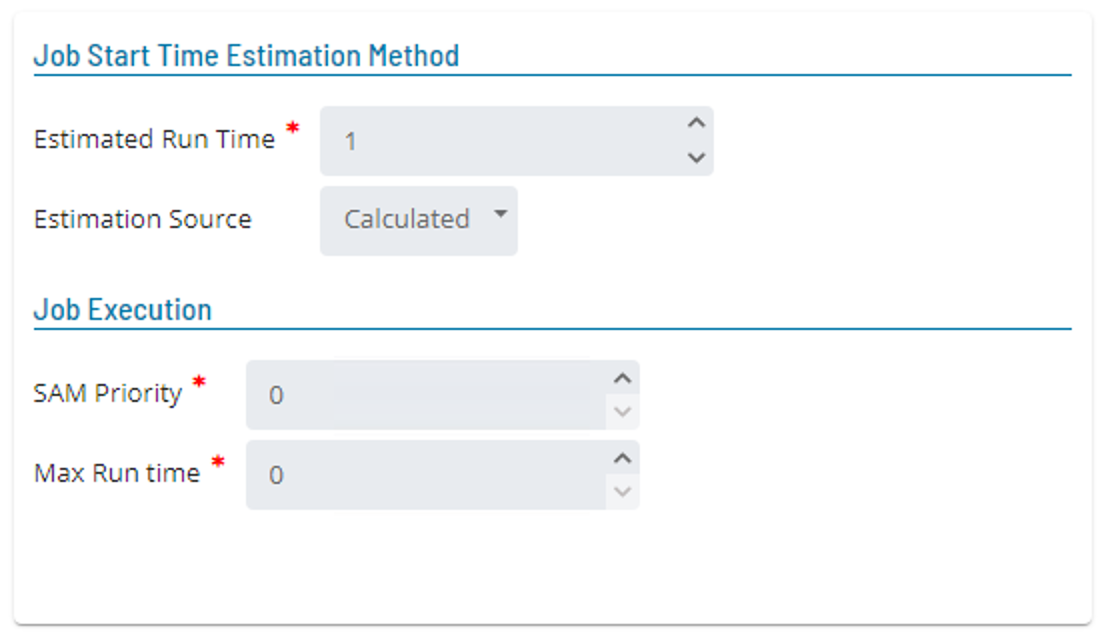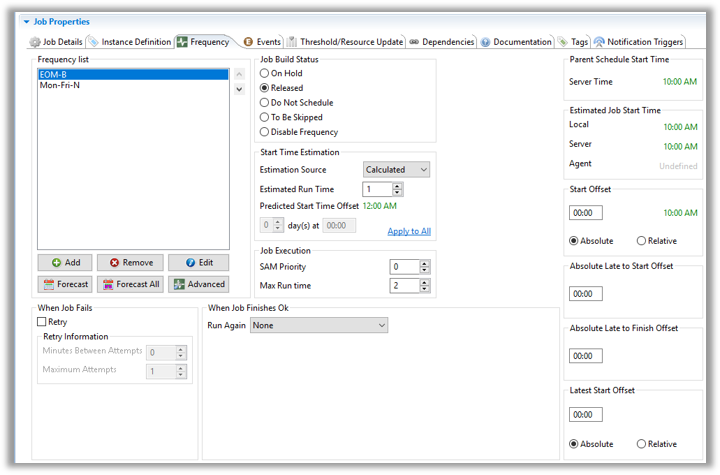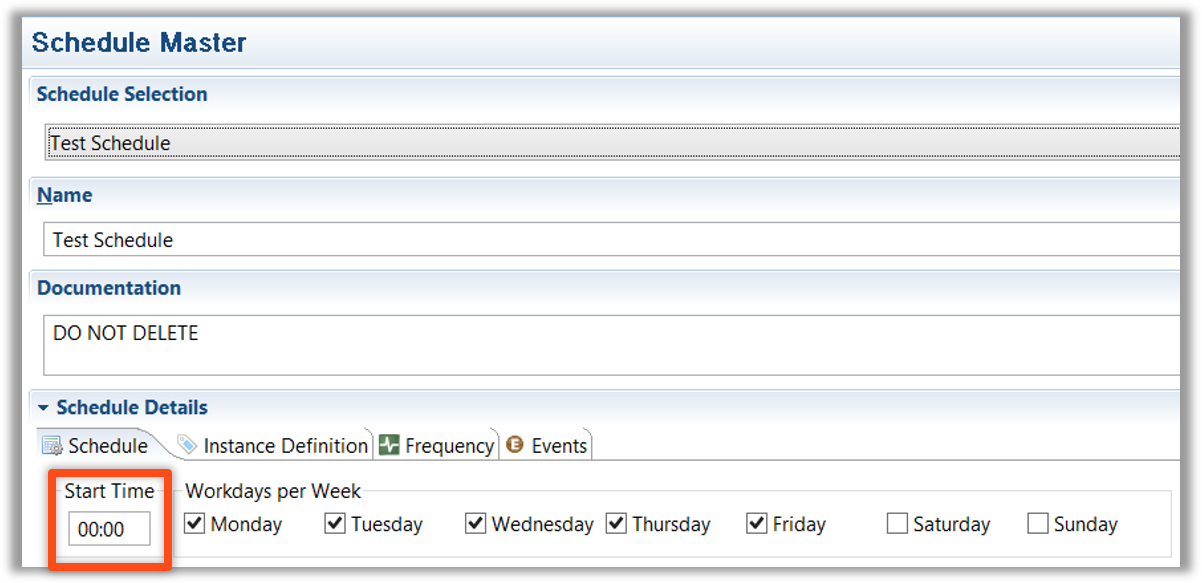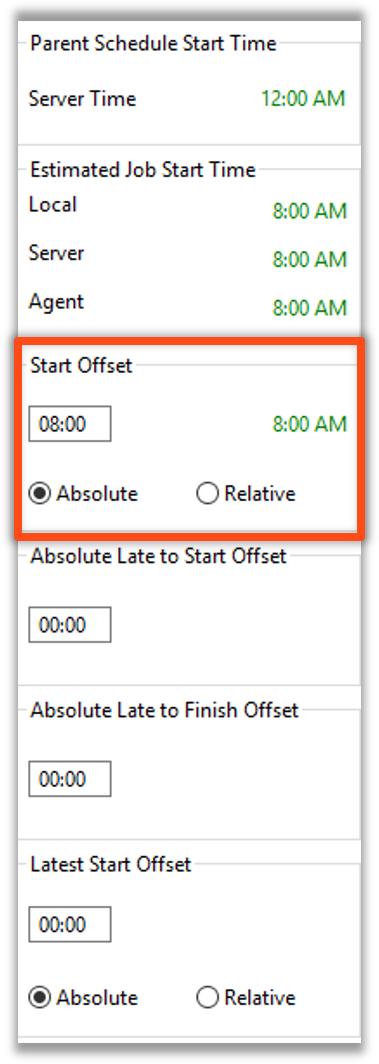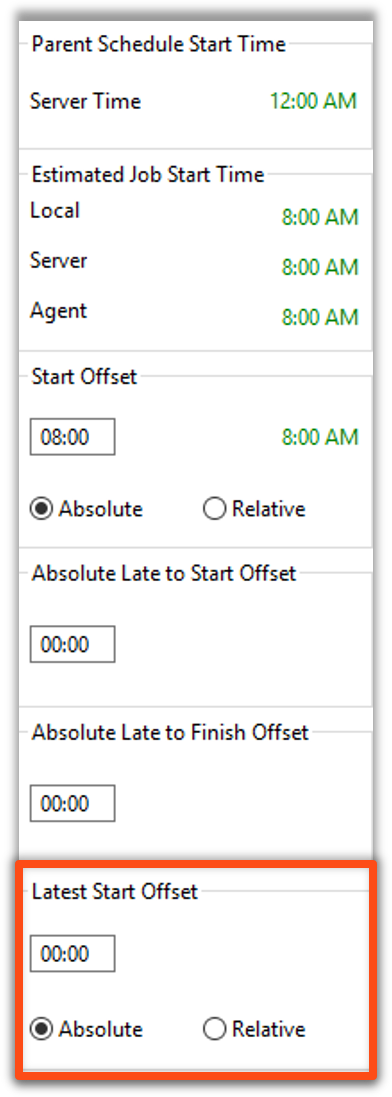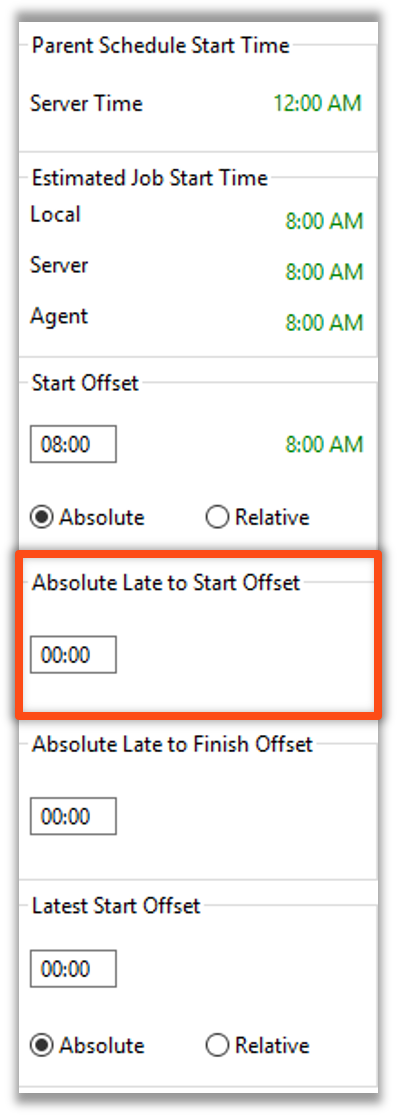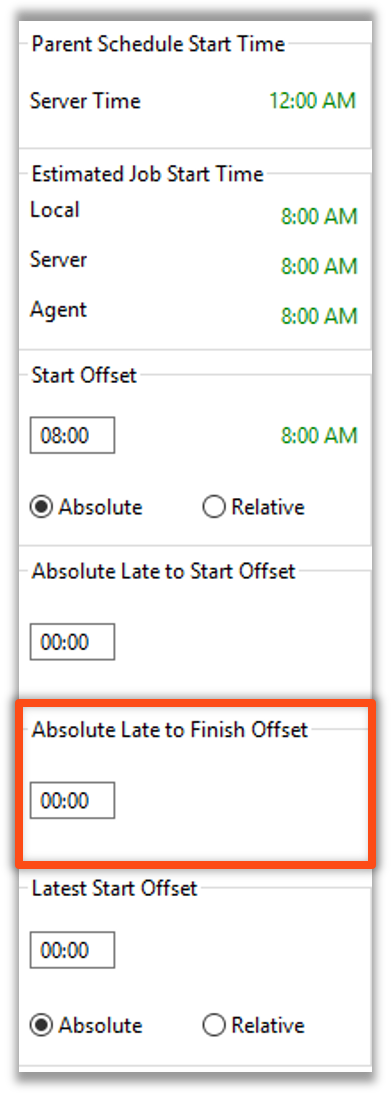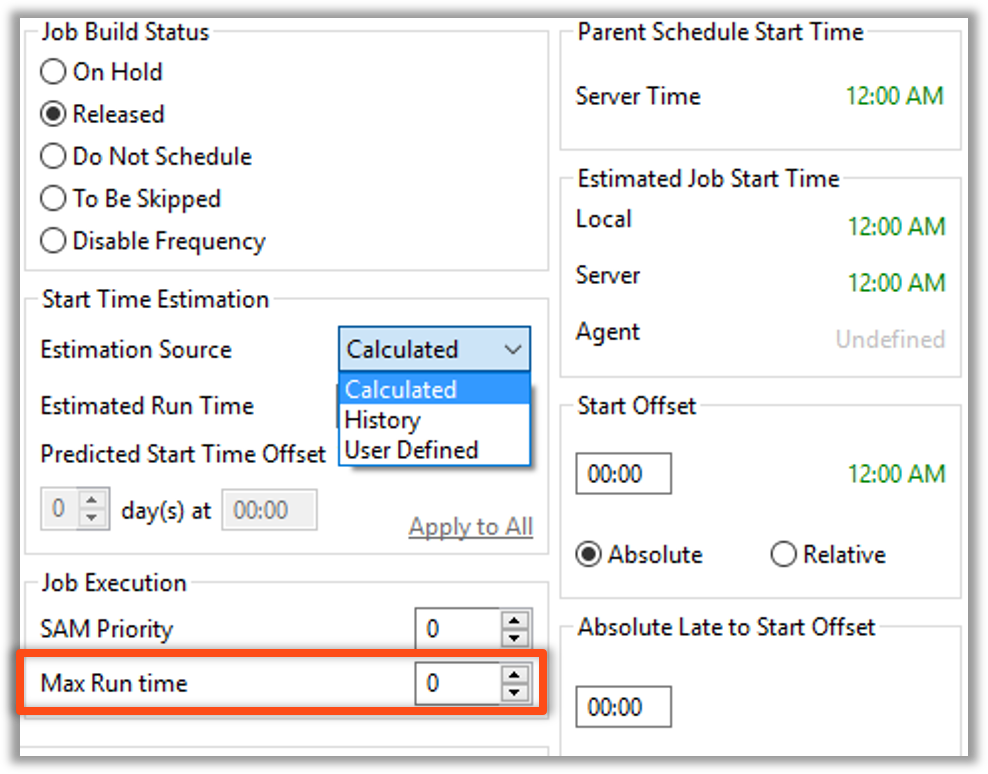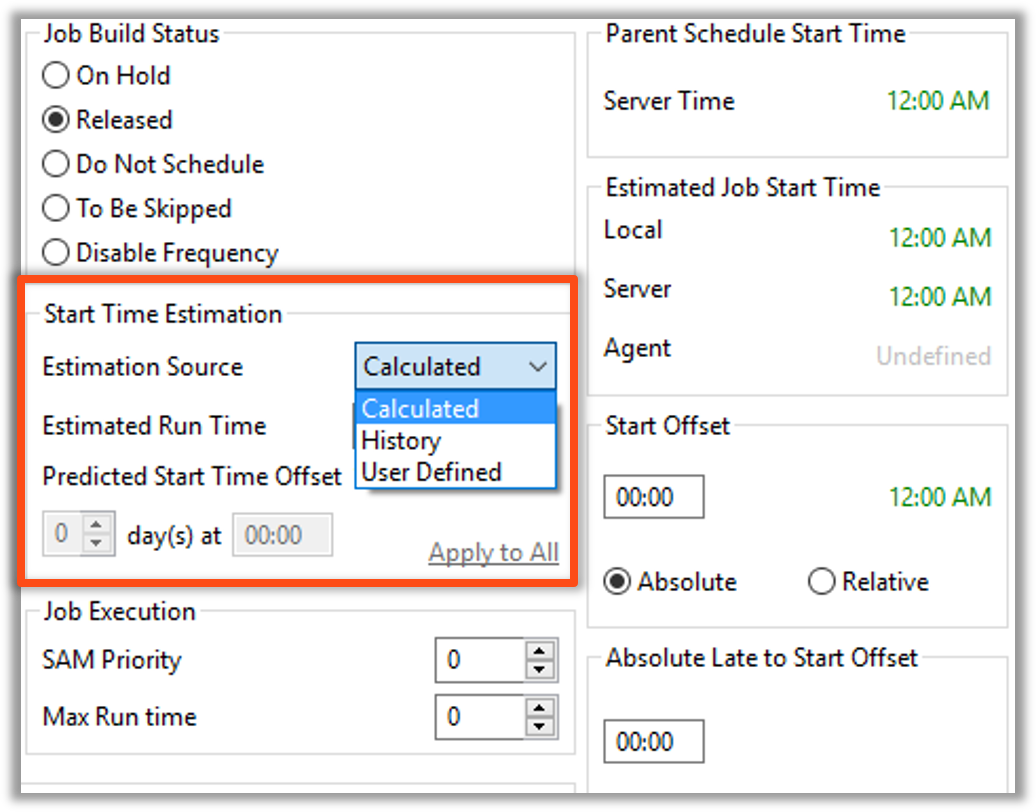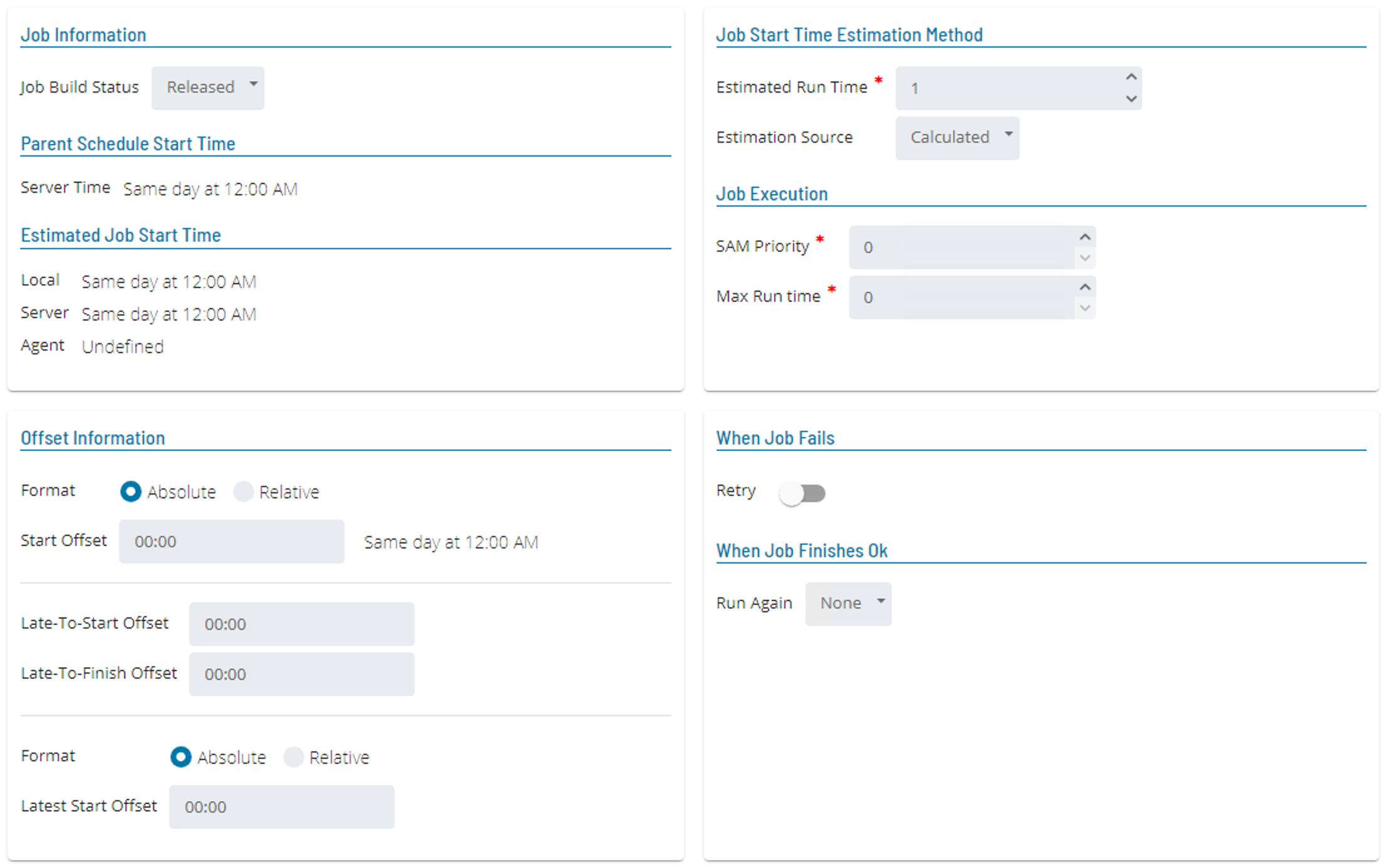
- All other details on the Frequency tab screen are set per Frequency
- The Frequency panel in Solution Manager’s Job Configuration Screen provides access to Frequency information for a job
- Current options configurable in Solution Manager:
- Offsets
- Start Time Estimation options
- Job Execution
- Failure/Retry options
- Finish Ok options
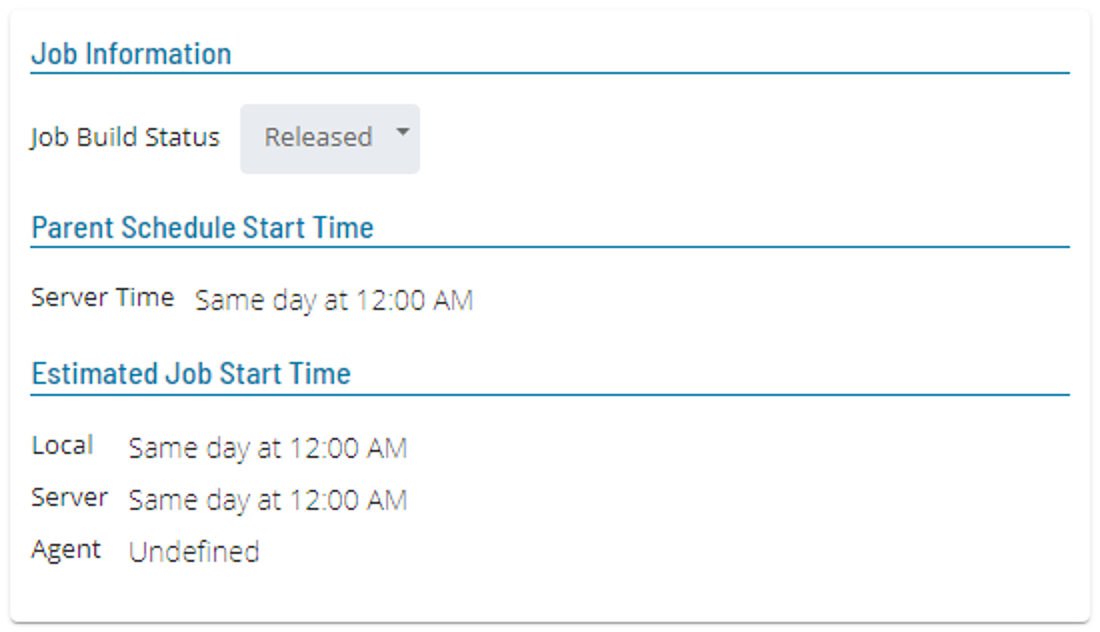
Job Build Status
- Determines the default status of the job when it is built with the schedule for the associated frequency.
- Default is Released.
Parent Schedule Start Time
- The time the schedule will start
- Pulled from the Schedule Master
Estimated Job Start Time
- These are estimates for the job based on the Parent Start Time, the time zone of the server and the agent.
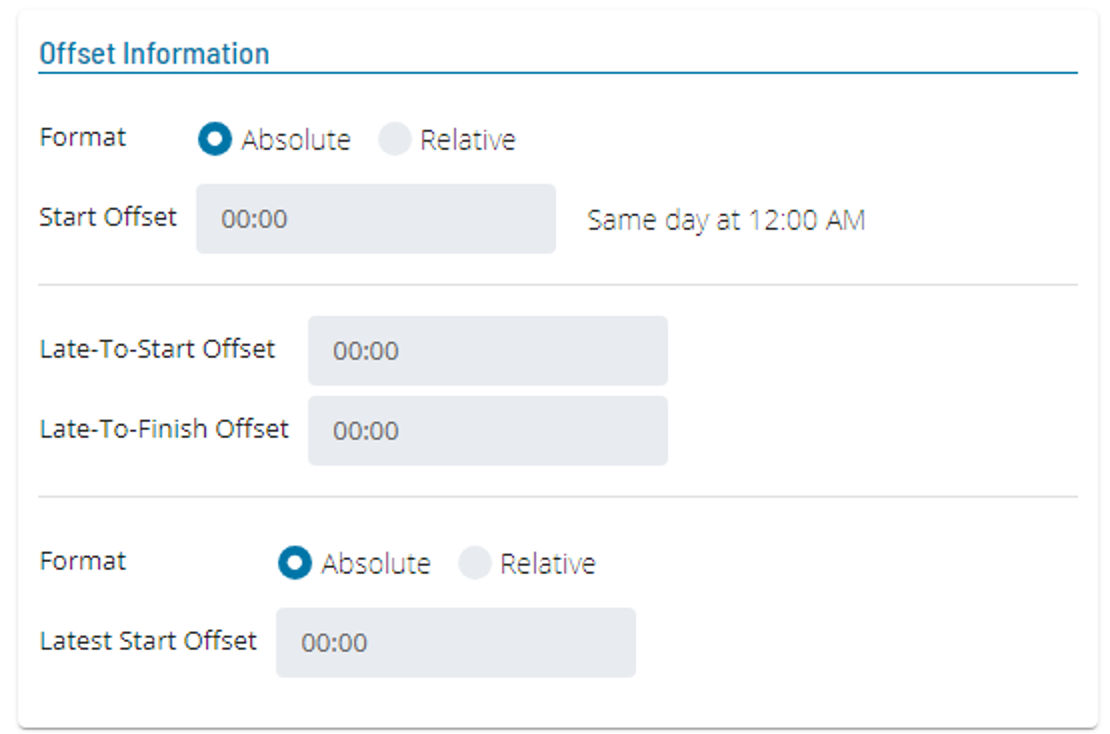
Schedule Start Time
- Start Time of a Schedule is the Earliest time any Job within the Schedule can start
- All Job Offsets are added to a Schedule’s Start Time
- 24-hour clock
- All Job Offsets are added to this time
Start Offset
- Start Offset determines when a Job is allowed to start
- Combined with the Schedule Start Time to determine earliest a Job can run without intervention
- Time-box is the Job offset
- Time in Green is combined offset
- Absolute – based on 24-hour clock
- Relative – offset starts once the Schedule is started
Latest Start Offset
- If a Job does not run by this time, it is marked as “Missed Start Time” which is treated as a Cancelled Job
Late to Start Offset
- Marks a Job as “Late to Start” if not started by this time
- Solely for Notification purposes
Late to Finish Offset
- Marks a Job as “Late to Finish” if not completed by this time
- Solely for Notification purposes
Start Time and Job Execution
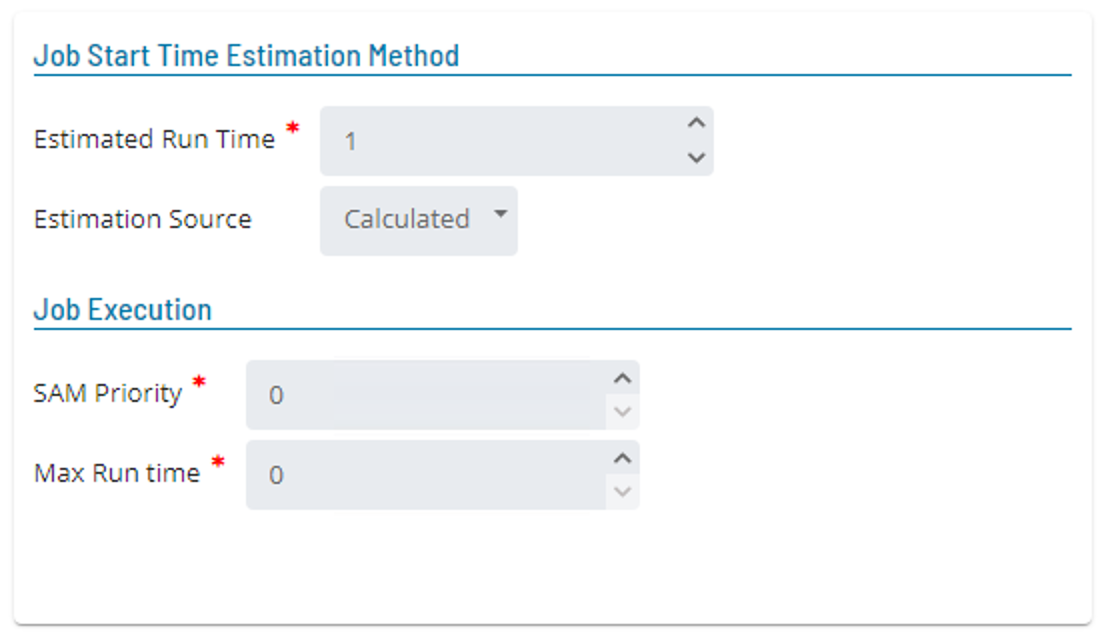
Start Time Estimation
- Calculated – Considers Dependencies and other workflow related items to estimate a Job start time
- History - Calculates Historical data for a specific Job
- User Defined - Values input by User
- No calculations done
- Useful for Threshold Jobs
Max Run Time
- Marks a Job as “Exceeded Max Runtime” if run longer than specified minutes
- Solely for Notification purposes
Enterprise Manager
Details
Other Frequency Details
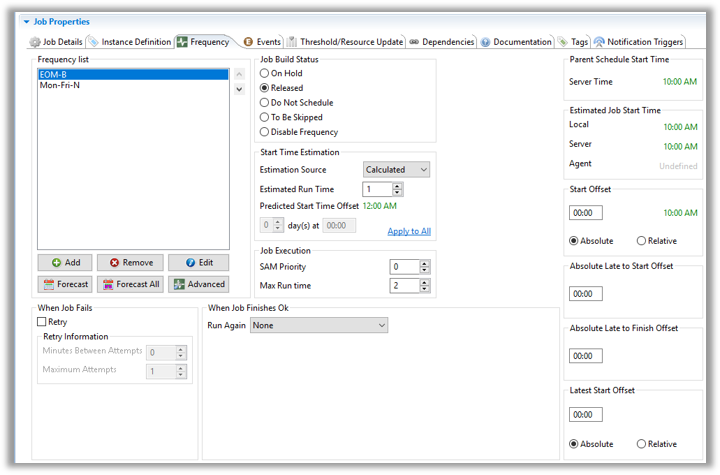
Schedule Start Time
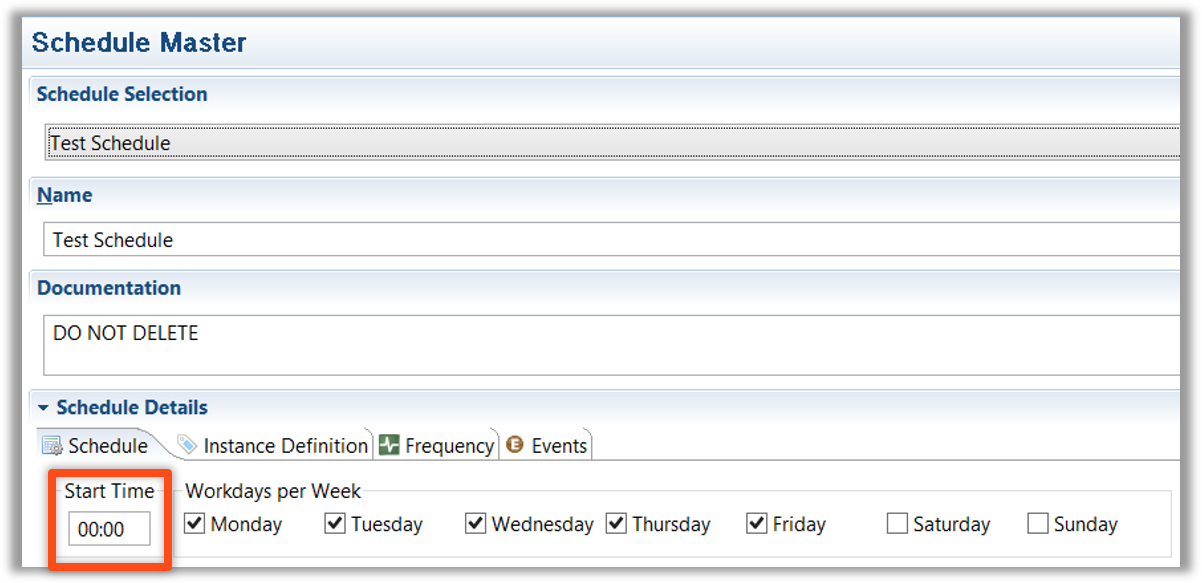
Start Offset
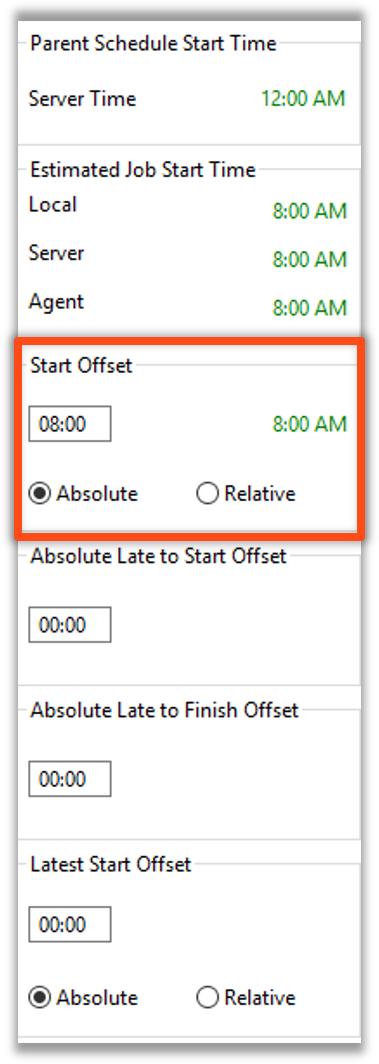
Latest Start Offset
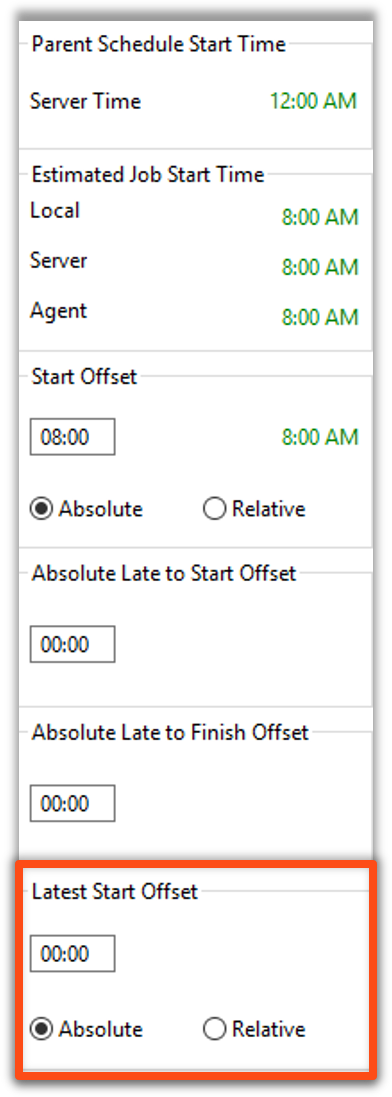
Late to Start Offset
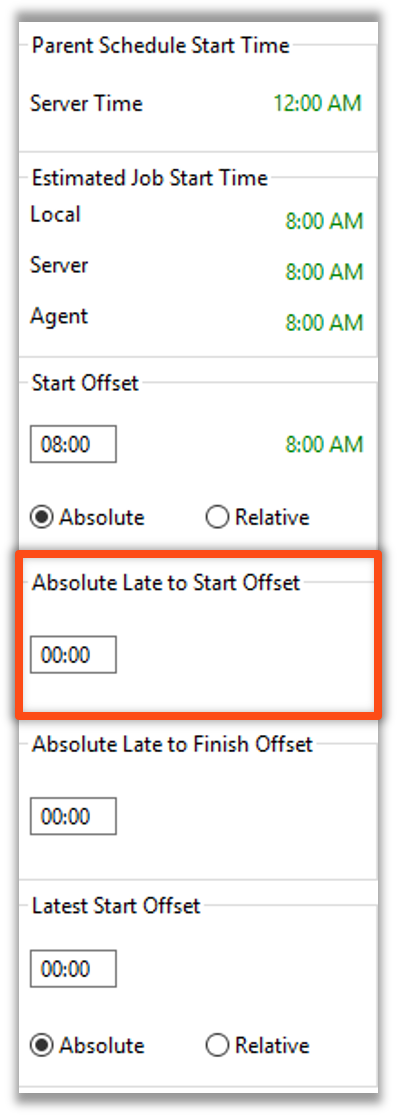
Late to Finish Offset
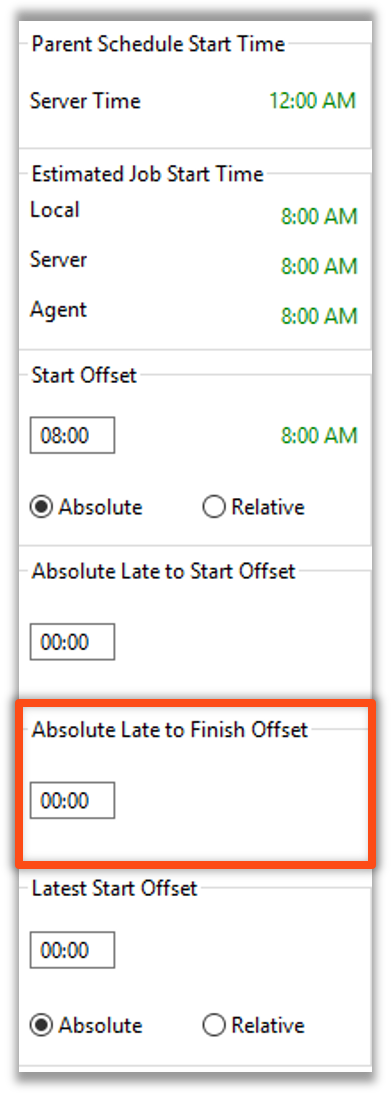
Max Run time
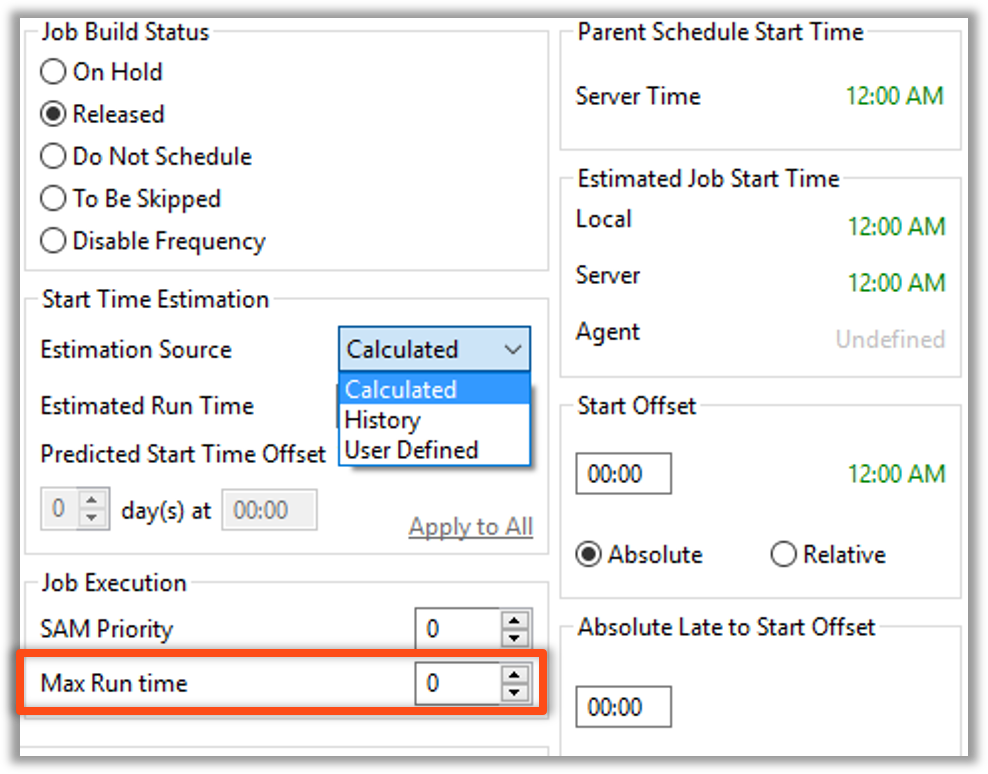
Start Time Estimation
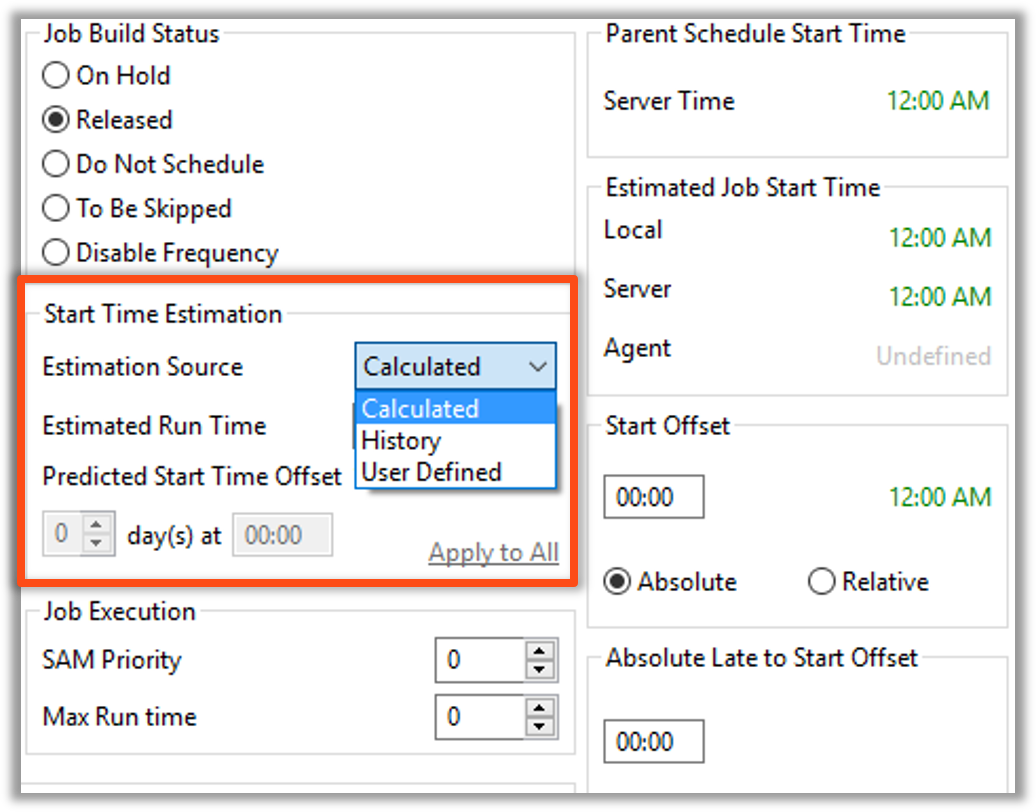
z